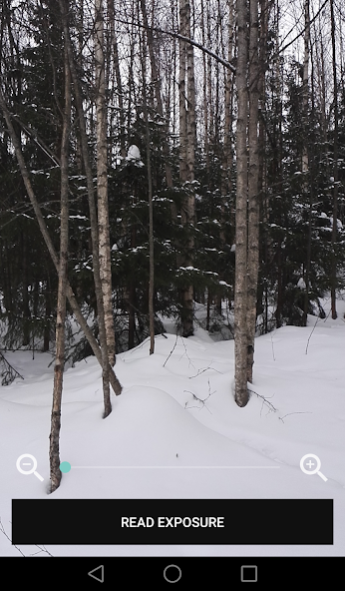Camera Light Meter 1.2.0
Paid Version
Publisher Description
Camera Light Meter is a photographic reflective exposure meter that uses the Android camera for exposure metering (by reading the exif). This app is useful for photographers using an analogue/film camera without a light meter.
Features:
- Simple user interface
- Zoom for spot metering (supported on most devices)
- Remembers and applies your last used ISO to new exposure readings
- Wide range of camera settings makes this app useful for pinhole or low sensitivity film/paper (you must still remember to manually compensate for reciprocity failure)
- ISO 1.6 to 25600
- Shutterspeed 1/8000 to 16 minutes
- Aperture f/1024 to f/0.7
Before using this app in the field for the first time, or on a new device, it's a good idea to verify the exposure using another light meter or a digital camera. This is to make sure that metering works as expected on your device.
This app was possible thanks to:
- ExifLib by Simon McKenzie
License: The Code Project Open License (CPOL): https://www.codeproject.com/info/cpol10.aspx
- Xam.Plugins.Settings by James Montemagno
License: MIT.: https://github.com/jamesmontemagno/SettingsPlugin/blob/master/LICENSE
- Xamarin.Android.Support by Xamarin Inc.
License: MIT.:https://github.com/xamarin/AndroidSupportComponents/blob/master/LICENSE.md
App icon based on https://material.io/icons/
About Camera Light Meter
Camera Light Meter is a paid app for Android published in the Screen Capture list of apps, part of Graphic Apps.
The company that develops Camera Light Meter is Lasse Midtseim. The latest version released by its developer is 1.2.0.
To install Camera Light Meter on your Android device, just click the green Continue To App button above to start the installation process. The app is listed on our website since 2019-11-16 and was downloaded 4 times. We have already checked if the download link is safe, however for your own protection we recommend that you scan the downloaded app with your antivirus. Your antivirus may detect the Camera Light Meter as malware as malware if the download link to com.LasseMidtseim.CameraLightMeter is broken.
How to install Camera Light Meter on your Android device:
- Click on the Continue To App button on our website. This will redirect you to Google Play.
- Once the Camera Light Meter is shown in the Google Play listing of your Android device, you can start its download and installation. Tap on the Install button located below the search bar and to the right of the app icon.
- A pop-up window with the permissions required by Camera Light Meter will be shown. Click on Accept to continue the process.
- Camera Light Meter will be downloaded onto your device, displaying a progress. Once the download completes, the installation will start and you'll get a notification after the installation is finished.